OSX Yosemite Bootcamp and Windows Common Problems
We recently updated one of our Macbook Pro’s to Yosemite and it opened up a whole raft of issues when trying to install Windows 7 under bootcamp.
You will need the following before attempting this:
USB flash drive of between 5GB and 8GB
Download all the Windows Updates and Drivers from Bootcamp Assistant – save these to a USB/Cloud/CD as you will need these later.
Here are some of the issues we came across and how we resolved them:
OSX Yosemite stops reading non original DVD-R discs
We had copies of all our software backed up to DVD-R and DVD+R discs but Yosemite refused to read them or acknowledge that they were even discs which meant we couldnt use Bootcamp Assistant to simply install Windows.
The solution was to create a bootable USB drive with Windows installed on it. You dont need an ISO file just the files and to follow the instructions on this web page: Install Windows 7 from a USB.
OSX Yosemite wont let you boot from a USB when using Bootcamp Assistant
Once you have a bootable USB the problems didn’t end there – you now need to get Bootcamp to give you the option to install Windows from that USB. This involved making a very small change to a file found in the Bootcamp source code – not as scary as it sounds. Follow these instructions on this helpful youtube video to get past this issue.
Windows 7 install says the Bootcamp partition isnt NTFS
Dont panic – click “other options” and format the partition – once the Bootcamp partition has been formatted you may need to cancel the install and start it again – leave the bootable USB in place and it should restart without issue and install correctly.


Leave a Reply